5 Digital Watch Functions.
DATE – ALARM – DUAL.T – STOP.W – NORMAL T. MODE
Here you’ll also find how to set ALARM ON-OFF , how to set CHIME ON-OFF, how to switch between Fahrenheit and Centigrade thermometers, what is – storage of the tempheratures…

Push “M” button to set next Digital Watch Mode.
*Note – The digital modes can be set regardless of what is currently showing on the analog watch – How to use Analog Modes . ( The exception is Stopwatch Mode when both Digital & Analog Modes are related to each other… described below ).
DIGITAL MODES
Normal Time Mode
Now the LCD Display shows hours – minutes – seconds , shows exactly the same as shown in the Analog Watch ( A1 & A2 )… picture below
This is the only digital mode in which “modes indicator” is invisible !
Now the temperature is measured in both the Centigrade and Fahrenheit thermometers with Every Second ( or Every Minute to choice ) …………* If you feel that your watch shows the wrong temperature check Adjusting Thermometer…
You probably noticed that the Temperature Indicator ( *C or *F ) now is blinking once per second. This means that the measurement is made every One-Second !!!
To change – the measurement being taken at One-Minute, press “R” button.
* If you leave The Per-Second measurement Mode – this Mode will be Automatically Shifted to the Per-Minute measurement Mode in 4-5 minutes !
Picture below shows the measurement on a Celsius scale.
If you want to change the measurement scale ( *C to *F or *F to *C ) simultaneous push “R” and “S” button to switch between Centigrade and Fahrenheit Thermometers.
*Unfortunately no switching is possible between the centigrade and Fahrenheit thermometers witch Cal. No. 8981 !
The difference between the Celsius scale and the fahrenheit scale is described in detail on Adjusting Thermometer.
I just changed the measurement scale from *C to *F . Picture below shows the measurement on a Fahrenheit scale ( 23,9 *C = 75,02 *F ).
What is – storage of the tempheratures ?
The Citizen Watch has a built-in memory and stores temperature measurement – made at time ( the same as setting Alarm time – How to set Alarm Time ). Even if you don’t use the alarm and you turn it off !
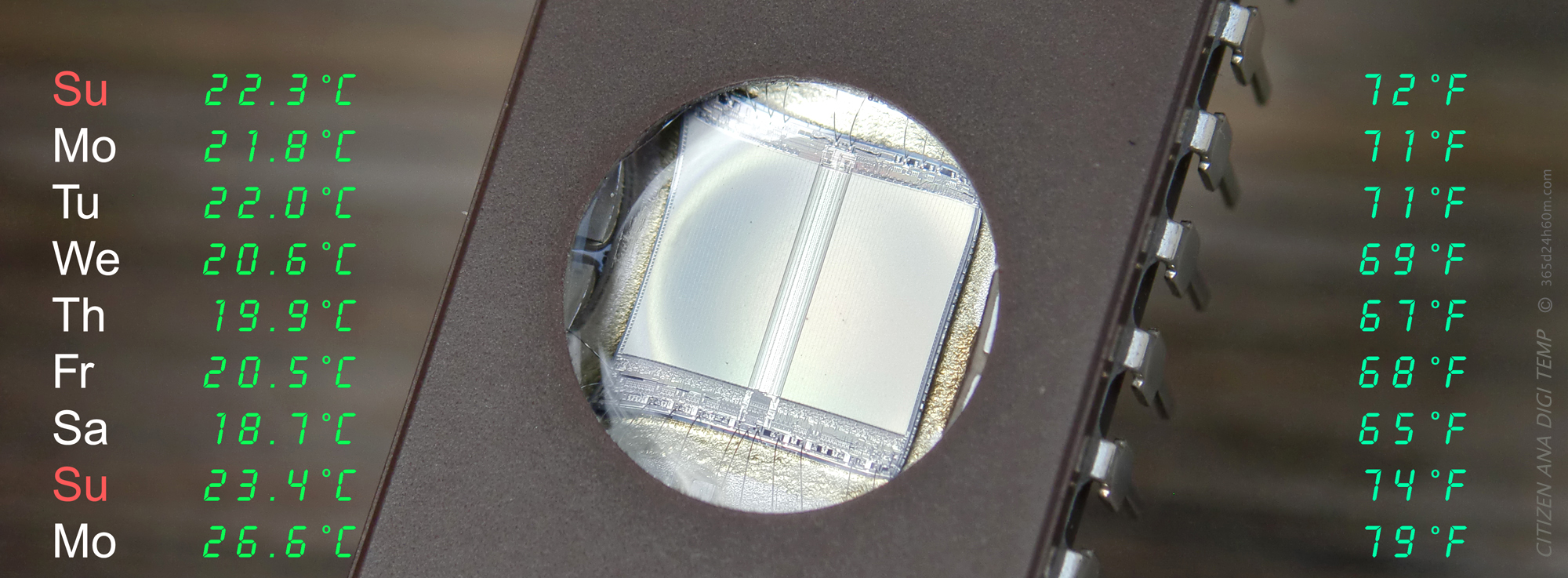
Regardless of whether you turn on your alarm or not, the watch measures the temperature every 24 hours, and stores it !
The measurement result is stored only 24 hours – to the next measurement . Old measurement is deleted and replaced by a new measurement.
“Thus you can know the temperature at the same time every day or at a certain moment designated optionally” *Citizen’s words.
And this result is now displayed …. pictured below
Alarm ON/OFF – by pushing “R” button.
Look – on the left side “AL” sign appeared !
Now watch shows ( AM/PM ) Hour : Minute & Second & “L” ( Local time mark )
STOP.W – Stopwatch
As you might see A1 ( First Analog Watch ) shows as usual The Normal Time ( i.e. Hours and Minutes ).
Regardless of what now A2 ( the Second Analog Watch ) shows – shows SECONDS, shows ALARM or shows DUAL TIME ? ” By pressing the “S” button, we can freely change it – more on How to use Analog Modes ” – Now by pressing “M” button and entering into the Digital Stopwatch Mode – The Analog Tip A2 also immediately moves at 12H (00) Hour mark !!! and also automatically enters the STOP.W mode !!!…pictured below…* This is the only case when DIGITAL and ANALOG Modes are associated !!!

Now in addition to the digital stopwatch ( LCD Display – Minutes : Seconds : 1/1000 sec ) – Tip Second Analog Watch will show The Extra Countdown Time – or more precisely counted Hours !
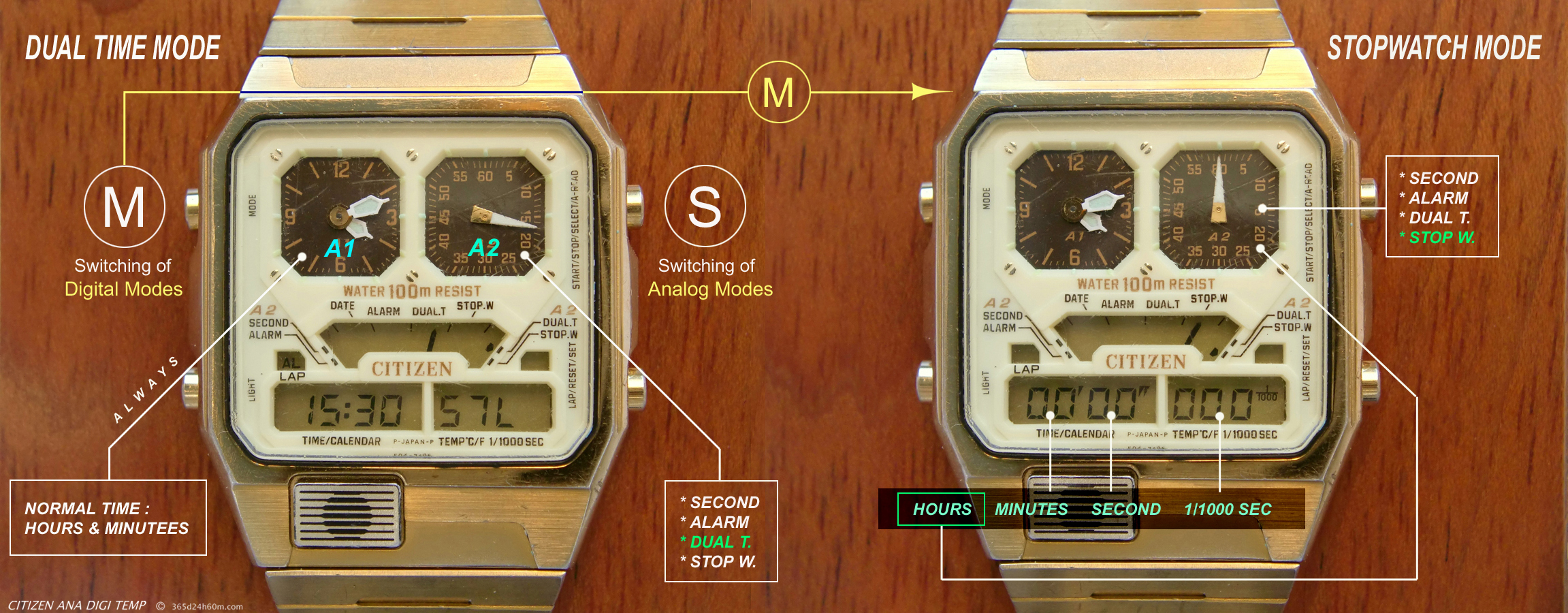
* You may have noticed that the average watch, measured with an accuracy 1/100s up to 60 minutes. Then follows a reload. This watch is measured without reloading with an accuracy 1/1000s up to 12 hours ! ( Which gives 120 times wider range of measuring ).
Now the Digital Display shows ( from right ) – 1/1000 sec – seconds – minutes – and (A2) 2nd Analog watch shows stopwatch hours !
Stopwatch – start by pushing “S” button.
Stopwatch – stop by pushing again “S” button.
Stopwatch – reset by pushing “R” button.
Normal Time Mode again
Chime ON/OFF – by pushing simultaneosly “R” and “S” button .
* But before you need to enter into the Normal Time Mode !
Look – on the right side “CHI” sign appeared !
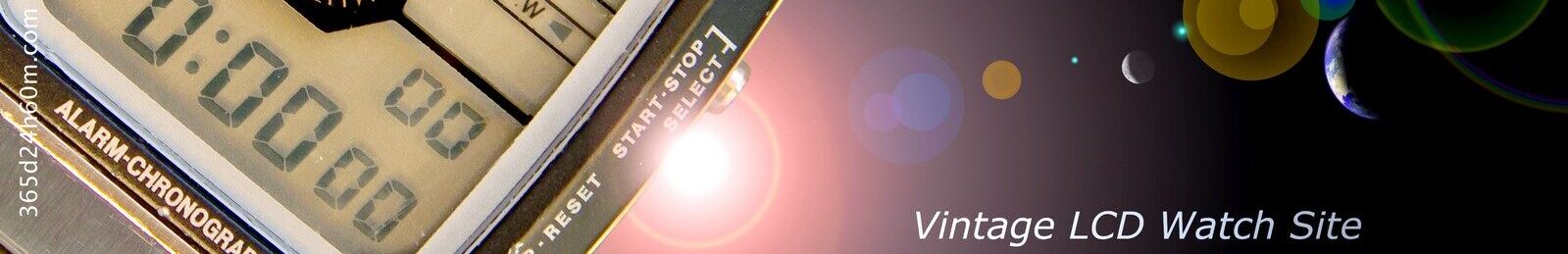












Thank You !!!! Its my favorit watches , my father present in 1982-1983 , my box is silver, and have instruction manual , but your information visually and clearly !
I’m glad that I helped you and you have this unique watch ! Your watch has an interesting history. I wish you to enjoy your watch for the next 30 years…Welcome to the Connoisseurs Club !
Are you able to information us for your website owner or man who looks after your blog post, I would like to determine it will be easy to be a guests poster.
Pretty! This has been an extremely wonderful post. Many thanks for supplying
this information.
I’m also very pleased.
Best regards
man, thanks a lot.
I hope I remember these instructions.
Hello there! I just want to offer you a big thumbs up for your excellent info
you have here on this post. I am coming back to your
site for more soon.
Thanks…
Regards…
Hi there everyone, it’s my first pay a quick visit att this web page, and paragraph is truuly fruutful
for me, keep up posting these articlpes or reviews.
I would never have suspected how complex and complicated the Digital Citizen Watch mode is.
It cleared things up for me a bit…
Kathie
Thank you.
It’s our pleasure.
Best regards
The digital modes in this Citizen model have always been a kind of mystery to me :p
Amazing topic and the way you presented it. Thanks
I’m glad I help You…
Thank You