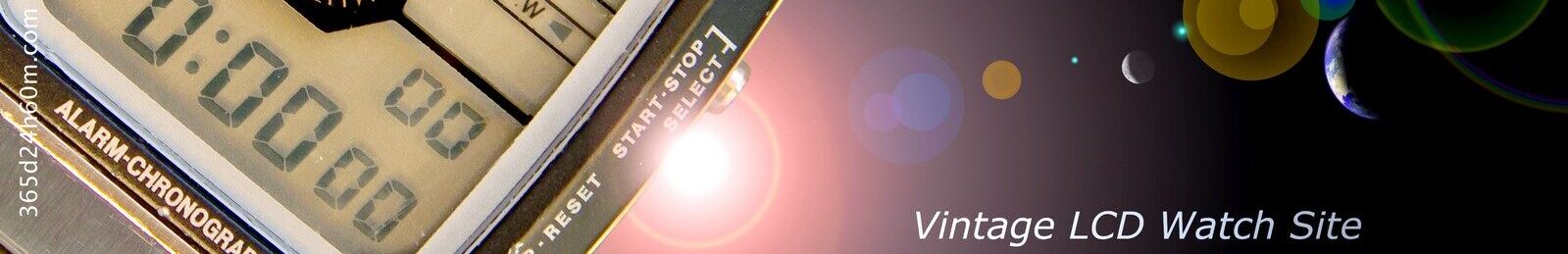Be sure visit – How to extend the life of your watch calendar until 2099 or even 2199 ?
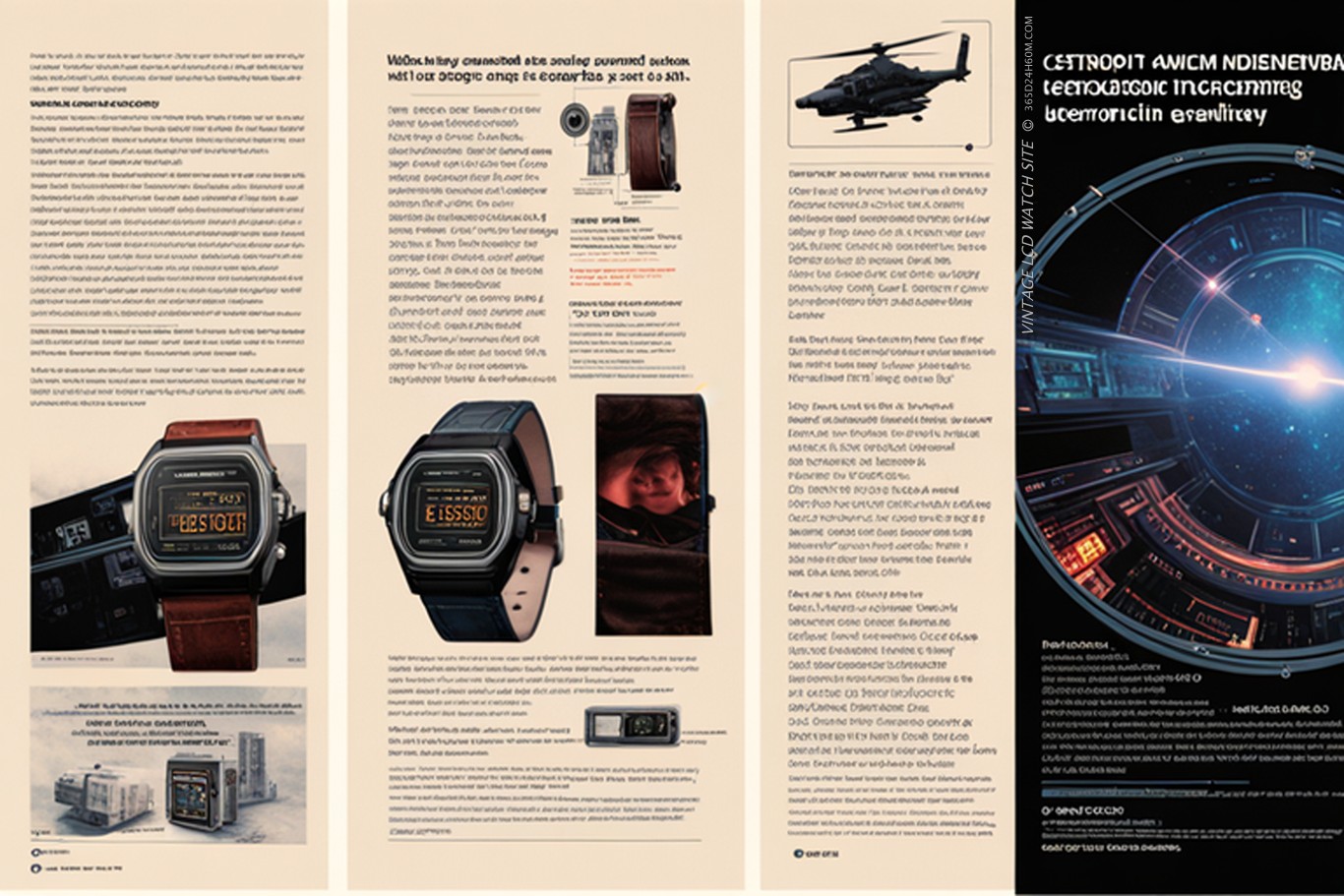
Firstly push “M” button to set Date mode .
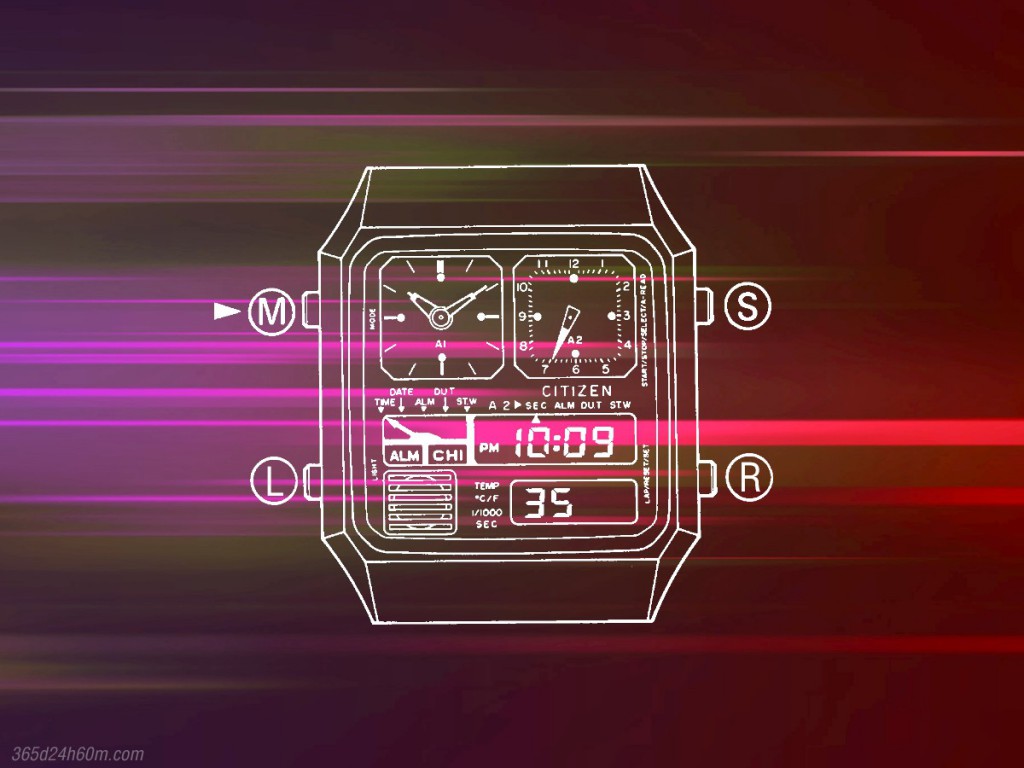
The calendar correction mode is obtained by pushing “S” button for a second or longer. ( Days of the week starts blinking…)
SETTING OF DAY
To change the day press “R” button.
SETTING OF DATE
Press “S” button ( Days of the month starts blinking…), next to change the date press “R” button.
Press “S” button ( Months starts blinking…), next to change the month press “R” button.
SETTING OF YEAR
Press “S” button ( Years starts blinking…), next to change the year press “R” button.
1980…1990…2000…And we have 2013 ( picture below ).
* The setting of Yeaar ( In older Watch Models ) is possible from 1980 to 2019 ! But I will show you how to Avoid this and cause your Watch to show Properly the Date of oracle 2099 and even later … Read More – Calendar-until-2019-no-problem.
Push “S” button
If you have an older LCD watch ( from the early eighties ), you?ll probably have a similar problem. Automatic calendar soon will stop properly show the days of the month and day of the week. With a simple reason ? because it will end up.
Be sure visit – How to extend The Calendar Life.