
You may have noticed that the front of the watch does not have a sign to the button 12/24 H. Most of the watches have such button. But you know that in this watch everything is unlike any other watch :). In this model, you willn’t find such a button ! This is even logical and you can understand the designers, because who among us has to constantly change the display format from 12 to 24 or from 24 to 12 H display ?
Isn’t it enough to set it once ? Sometimes, however, we need to change it !
Exactly how to set it up ?
The only way to change the time format display is the entrance to the Time Setting Procedure. If you’ve set the time and watch shows the correct time, you just go through all the steps of setting time – changing only 12/24H option.
Just in case, all time setting steps are described in more detail in How to set Time.
Below is a quick way to switch 12/24H display.

TIME SETTING PROCEDURE : IN 9 STEPS
* Now in the sixth step you can change the Time Display Format from 12 to 24 H and from 24 to 12 Hour Format.
Firstly push “M” button to select the NORMAL TIME MODE.
1. Push “S” button for 1 second or longer to come into Time Setting Mode
2. Push “S” button to come into Zero-Second Reset (don’t change)
3. Push “S” button to come into Setting of Minute (don’t change)
4. Push “S” button to come into Setting of Hour (don’t change)
5. Push “S” button to come into 12/24H display switch !
6. Then push “R” button to set 12/24H mode.
7. Push “S” button to come into correction 1st Analog watch (A1) (do not change)
8. Push “S” button to come into synchronization 2nd Analog watch (A2) with the Digital watch (do not change).
9. Push “S” button to exit setting time.
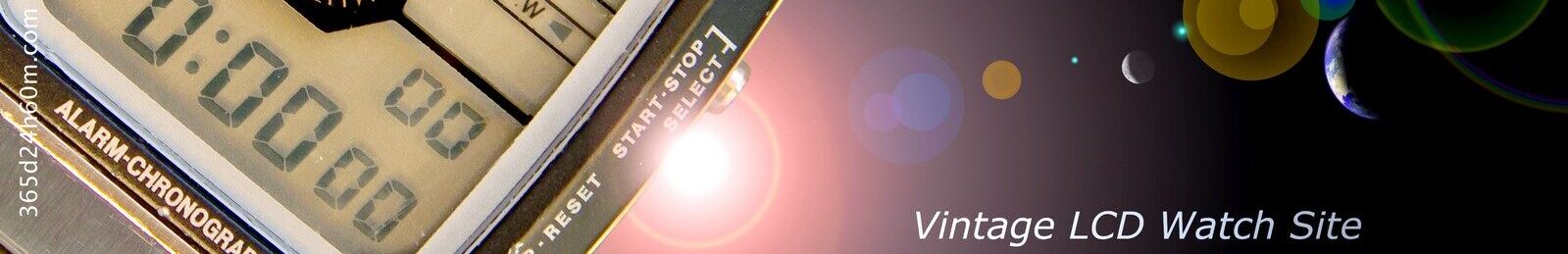

Keep this going please, great job!
I managed to change the time format from 24 to 12!
I’m glad I could help you. Thank you very much…