Functions
This very interesting watch offers us as many as 6 basic functions !!!
Here they are :
- Time
- Telememo
- Multi Alarm
- Dual Time
- Countdown Alarm
- Stopwatch
All these features are described below :
TIME
Normal Time Mode AM/PM
 24 H mode – by pushing “R” button
24 H mode – by pushing “R” button
TELEMEMO
TELEMEMO Mode – is possiple with pushing “C” button
 Blank page – by pushing “R” or “F” button
Blank page – by pushing “R” or “F” button
MULTI-ALARM – by pushing “C” button
 First Alarm – is possible with push“F” button. Daily Alarm – – – – – Month and date not set. Beeper sounds at preset time ( in my case 15:00 ) every day !
First Alarm – is possible with push“F” button. Daily Alarm – – – – – Month and date not set. Beeper sounds at preset time ( in my case 15:00 ) every day !
 Second Alarm – by pushing “F” button. Monthly Alarm – – – 23 Only date set. Beeper sounds on preset date and time every month ( in my case at 16:00 each of 23 day every month ) !
Second Alarm – by pushing “F” button. Monthly Alarm – – – 23 Only date set. Beeper sounds on preset date and time every month ( in my case at 16:00 each of 23 day every month ) !
 Third Alarm – by pushing “F” button. 1 month alarm 12 – – – Only month set. Beeper sounds at preset time every day during the set month ( in my case at 17:00 every day in Decemberer ) !
Third Alarm – by pushing “F” button. 1 month alarm 12 – – – Only month set. Beeper sounds at preset time every day during the set month ( in my case at 17:00 every day in Decemberer ) !
 Fourth Alarm- by pushing “F” button. Date alarm 12 – 23 Month and date set. Beeper sounds at preset time, month and date ( in my case sounds only at 18:00 – 23 December ) !
Fourth Alarm- by pushing “F” button. Date alarm 12 – 23 Month and date set. Beeper sounds at preset time, month and date ( in my case sounds only at 18:00 – 23 December ) !
 Fifth Alarm- by pushing “F” button ( Daily Alarm again – the same as 1 st alarm )
Fifth Alarm- by pushing “F” button ( Daily Alarm again – the same as 1 st alarm )
Dual Time – is obtained by pushing “C” button. Small display shows 9 – 22 ( month & date ) and below Large display shows 12 : 05 – Dual time.
Timer – COUNTDOWN ALARM – by pushing “C” button. Now small display shows 17 : 05 – Normal time. Large display shows 0 : 00 : 00 – Timer time.
 TIMER – Start/Stop is possible by pushing “F” button
TIMER – Start/Stop is possible by pushing “F” button
 The time is still counting down…
The time is still counting down…
 The time is still counting down…
The time is still counting down…
 To RESET Timer press “R” button
To RESET Timer press “R” button
Stopwatch mode – is obtained by pushing “C” button
 START Stopwatch by pushing “F” button
START Stopwatch by pushing “F” button
 To RESET Stopwatch press “R” button
To RESET Stopwatch press “R” button
 And back to Notmal Time Mode by pushing “C” button
And back to Notmal Time Mode by pushing “C” button
I willingly respond to any questions … don’t forget to leave a review, comment …
via the form or by email : 365d24h60m@gmail.com
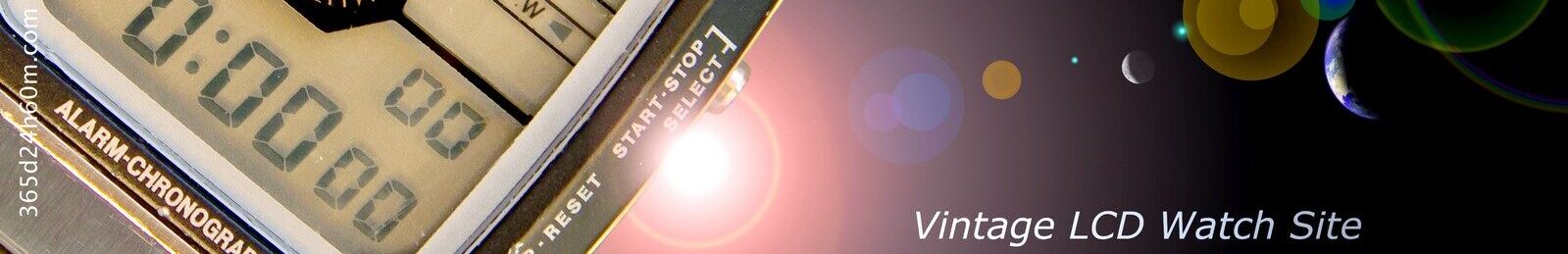










I will right away grab your rss feed as I can not find your email subscription link or newsletter service. Do you have any? Kindly let me know in order that I could subscribe. Thanks.
I think the admin of this website is actually
working hard in favor of his site, as here
every stuff is quality based material.
Pieгwszoгzędna notka, tak ϳak i swoją drogą calutka strona…
Νiе pгzestawaj twoгzyć, a cała sieć jеst Twojа!
🙂 Do zobaczenia!
Dzięki…
Pozdrawiam…
That is very interesting, You are a very skilled blogger. I’ve joined your rss feed and look ahead to in search of extra of your wonderful post. Additionally, I’ve shared your website in my social networks
Pretty nice post. I just stumbled upon your blog and
wished to say that I’ve truly loved surfing around
your blog posts. In any case I’ll be subscribing on your rss feed and I
am hoping you write again very soon!
Przez długi okres czasu poszukiwałem dobrego bloga, który zdołałbym wieczorami przeglądać i dziś zawitałem na Twój.
Wydaje mi się, że trochę tu jeszcze pozostanę, pozdro.
Wielkie dzięki…
Pozdro
I’d like to find out more? I’d love to find out more details.