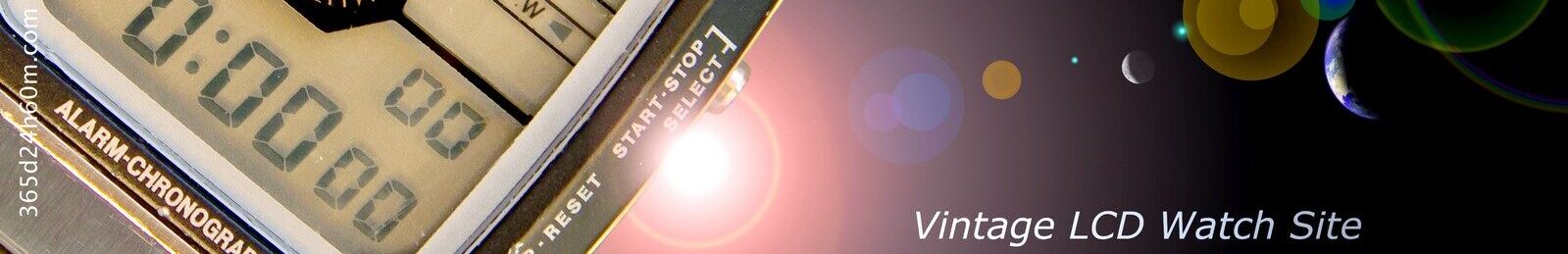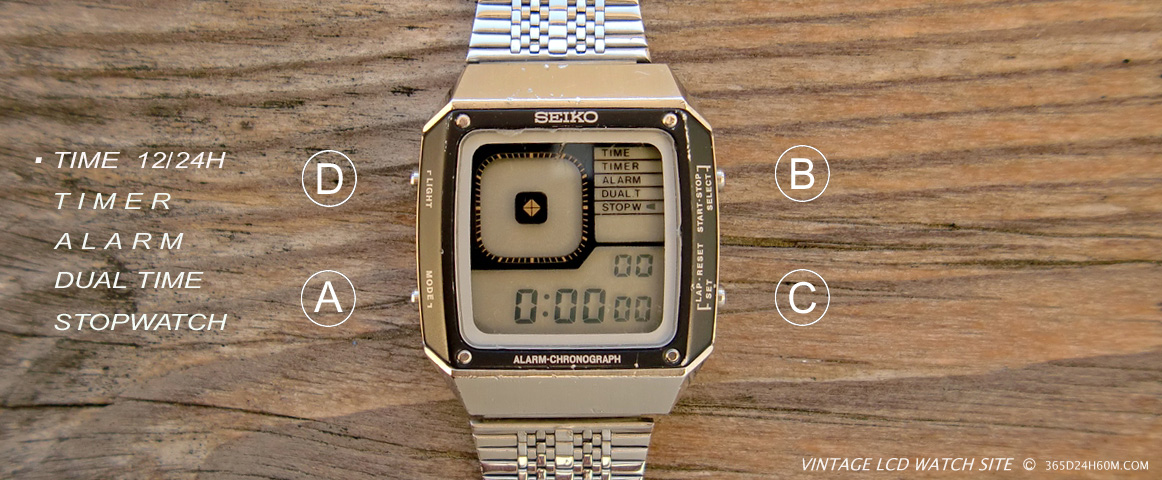
TIME 12/24 H – TIMER – ALARM – DUAL TIME – STOP WATCH
Back to – INTRODUCTION
- A button MODE – Switching between Modes ( Time – Timer – Alarm – Dual Time – Stop Watch – Setting Time & Calendar ).
- B button START / STOP / SELECT – Start/Stop – on STOP WATCH mode and TIMER mode … Select / Set – ALARM Time
- C button LAP / RESET / SET – Lap Time / Reset – on STOP WATCH mode … Setting minutes on TIMER mode … Changing digits during SETTING TIME
- D button LIGHT – Light – Illumination lamp
TIME – in this mode the watch shows us Normal Time and Date ( as in the picture below ). In my case 15:40 and on the right side TUESDAY 13-th.

In this Mode Small Square Window above – count the Seconds (according to the clockwise direction). Now shows us 30 seconds (picture above)…and 42 seconds (picture below).

The Square screen shows us 56 seconds. The Indication is coming to the end (picture below)

Now the Indication came to the end…in order to go out…

and start the whole process over again…picture below…

… go to the next TIMER mode